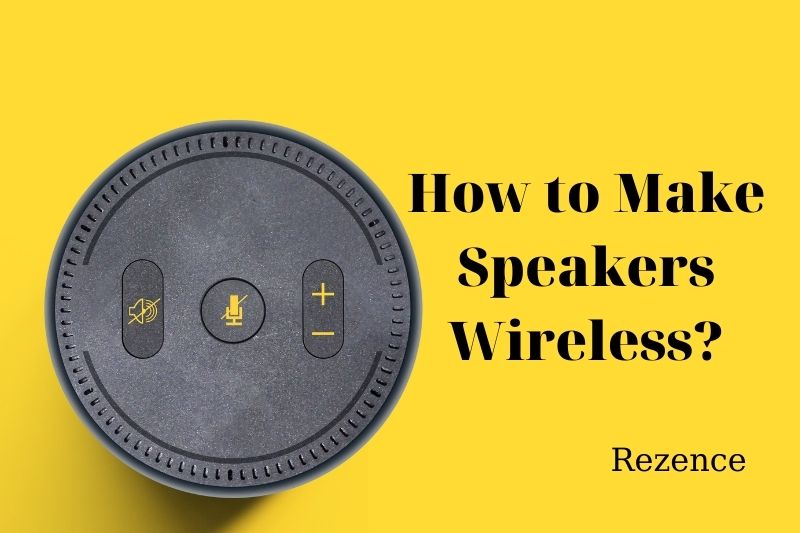What Makes Regular Speakers Wireless With A Wireless Speaker System?
By sending an audio signal via radio-frequency (RF) signal, wireless speaker kits can make regular speaker wireless. To provide high-quality wireless signals to surrounding speakers, you can add a wireless speaker set.
These kits include a transmitting unit and a receiving unit. The transmitter unit receives inputs from receivers or other sources and “transmits it” to the receiving unit. The signal is then processed by the receiving unit and routed to any connected device.
You may need to purchase a separate amplifier in order to power your speakers. This is because:
- Power doesn’t travel wirelessly (duh)
- Most wireless speakers don’t have an amplifier built-in
- Many rear speakers are passive and don’t provide their own power (they don’t supply it).
Although a receiver unit may have a built-in amplifier that can provide very little power, I don’t recommend it. An independent amplifier is far more reliable.
Notice: While RF is the same signal as WiFi, many kits work around 2.4GHz. You should be aware of the location of your router/WiFi access points as they can cause interference.

How Can The Audio Signal Be Transmitted Wirelessly?
Wi-Fi is used by most wireless home theater and media rooms speakers to transmit audio signals from the source, whether your receiver, preamp, or other sound processors.
Wi-Fi transmits audio via radio waves, whose amplitude can also be modulated for wireless transmissions. The receiver converts radio waves into line-level electrical signals that can be amplified.
Bluetooth can also connect to wireless speakers, but not as often as Wi-Fi. Wi-Fi has a higher transmission speed and can transmit more audio signal information at lower bit rates. This has changed as Bluetooth technology has improved to make Wi-Fi more accessible.
Bluetooth 5 and aptX, recent Bluetooth technology upgrades, have allowed for a reduction in bit rate but not a decrease in audio quality to enable faster transmissions.
Bluetooth’s most significant disadvantage is its range, while Wi-Fi’s biggest drawback is its network. Additional Wi-Fi speakers may be necessary to reduce the bandwidth if you have multiple devices connected to your home network.
We now have an idea of how wireless speakers work. Let’s look at some ways you can convert wired speakers to wireless.

How To Make Surround Sound Speakers Wireless
This may be more complicated depending on the speaker setup and the type of kit you use. I will give sufficient information and generalizations to help you set up suitable equipment for your situation. You will typically only need one of these kits to power your subwoofer and rear speakers.
The receiver is located near the front speakers, so running cables is easy. Rear speakers are usually located away from the amplifier/receiver. You can also place the subwoofer in multiple places.
It all depends on where your rear speakers are located. Depending on how the room is laid out, it can be challenging to run speaker wires. This is where wireless transmitting or receiving comes in. You can leave a comment with any questions, and I will answer them!

Select A Wireless Speaker Kit
There are two types of wireless speaker kits:
- There is no built-in amplifier. It sends only an audio signal and requires an amplifier to power the speakers.
- It includes a built-in amplifier.
Because the power output of the wireless receiver unit will be very low, I recommend that you get a kit without an amp. It will likely output less power than your current amplifier/receiver.
Remember to pay attention to the inputs and outputs on your A/V receiver. Pre-outs are RCA outputs that allow you to connect RCAs between the receiver and the transmitter unit.
Pre-outs are not required for receivers. Ensure that the transmitter unit can accept regular speaker wire as an input. You can also use a line-level adapter (example below) to convert speaker wires to RCAs.
Some kits include an input and output for a subwoofer. Many subwoofers come with an amp built-in, making them easy to connect. Later, I’ll go into more detail about how everything connects.
Wireless Speaker Kits without an Amplifier
These are some kits that don’t include an amp. Prices are constantly changing, so I do not include them. If you have active speakers, make sure to choose a kit without an amp.
- Nyrius NY-GS10 (on Amazon). This is an audio/video wireless kit. However, you don’t have to use the video input/out. This wireless kit has the highest reviews of any I found.
- BIC America (on Amazon). Uses the RCAs as inputs and outputs. It has a range of 60-80 feet and is the most expensive non-amplified wireless kit.
- Dynasty ProAudio WA-5TR (on Amazon). This kit is similar to the BIC America wireless speaker kit. It’s extremely easy to use and well-reviewed!
These kits do not supply power to the speakers. They only provide the audio signal. To control the speakers, I recommend using a mini amplifier.
Wireless Speaker Kit with an Amplifier
Anthony Model 1800 wireless speaker kits are Amazon’s best-selling wireless speaker kits. It has a built-in amplifier.
The amplifiers have a rating of 80 watts each. This is higher than many other wireless speaker kits. For most systems, 80 watts should suffice. The range is also up to 300ft, according to the manufacturer. This is the right choice if you are looking for a wireless amp that can be used with your Amphony Model 1800.
Amazon’s OSD WRSK250 Subwoofer and Speaker Kit is a transmitter/receiver kit that includes an amplifier at the receiving end. These kits are less standard than non-powered ones.
The unit can only supply 25 watts per channel. This is probably much less than your amplifier or receiver can provide.
However, the best thing about this unit is the line-out RCAs for both the speakers and subwoofer. You could also use an amplifier separately if you wish. It wouldn’t make sense to spend more money on a kit that has a built-in amplifier. This is just food for thought.
Connect The Transmitter
After you’ve chosen your wireless speaker system, it’s time to make your regular speaker wireless!
First, connect transmitter and amplifier. The transmitter transmits audio wirelessly via radio frequency (RF). Many options are available for putting the audio signal into the transmitter, depending on which kit you choose. You will find a speaker wire (RCA) and an Aux 3.5mm input on the transmitter.
Connect the standard speaker wire to speaker wire inputs by connecting the outputs of the receiver and transmitter to the inputs.
Connect RCA cables to RCA inputs.
An RCA to 3.5mm adapter is required to connect your transmitter to a receiver that only has a 3.5mm input. After connecting the inputs to the transmitter, connect the AC power adapter and power outlet.
Connect The Receiver
Once the transmitter has been connected, it is time to attach the wireless receiver so regular speakers can be wirelessly made wireless. A few things can go wrong depending on which wireless speaker kit is used and what speakers you use. Here are some examples of the different speaker and kit configurations and how to properly connect them.
Use a separate amplifier (More common)
You will need to connect RCAs to the amplifier if you use a separate amplifier. Connect the speaker wire to the amplifier. The amplifier receives the signal from the receiver unit, and then the amplifier applies power.
If the speakers are passive, you will do this. This means that the speaker(s) is not powered by an external source or has no internal amp. You will also need to connect the AC adapter to a power outlet.
Use a receiver unit with an amplifier built-in (Less common)
Connecting the receiver unit to the speakers is easy if it has an amplifier built-in (not likely). Connect the speaker wire to the receiver unit. Connect power to the receiver.
It’s that simple. But, keep in mind that the power supplied by the receiver unit is likely very low. Don’t expect connected speakers to produce many surround sounds.
An internal amplifier is built into the speakers (i.e., Active speakers are recommended.)
A few speakers plug directly into a wall outlet. They use an internal amplifier as a power source and can output sound. An amplifier is not required for an active speaker.
Connect the RCAs to the receiver unit, and your speakers will work wirelessly. You will also need to connect the power adapter to the receiver unit. There is no other way.
Test The System
With everything connected, it is time to test the system.
Let’s first make sure that the receiver receives a strong signal. If the surround sound from the speakers is unclear or static-like, it may be because the receiver is not receiving the signal. You should adjust the position of either the receiver or transmitter.
Make sure to inspect all connections and make sure that all cables are properly secured. You can set multiple “channels” manually on some transmitters and receivers. You can try changing the “channels” to improve the surround sound quality.
You may need to adjust the speakers’ volume after you get the best signal. Both wired and wireless speakers should produce similar sound levels.
The front/wireless speakers should not be too loud that it is impossible to hear the rear/wireless ones. You can adjust the levels on the amplifier, receiving unit, or both.
What’s The Difference Between Wireless And Wired Speakers?

Wireless and wired speakers require three functions: power, audio signal, and amplifier. For wired speakers, amplifiers, wires, and cables are needed.
Wireless speakers can be connected to power and have amplifiers. Instead of copper wire or cables, audio signals are transmitted wirelessly via IR, RF, radio frequency, Wi-Fi, or Bluetooth.
Traditional wired speakers do not have an amplifier, so they cannot receive wireless sound signals. You can still make them wireless with add-on devices.
The Benefits Of Making Speaker Wireless
There are many great benefits to adding wired speakers to a wireless setup:
- You can use wired speakers in conjunction with Bluetooth and your smartphone.
- Chromecast wired speakers can be used for audio and Echo devices.
- As part of a wireless audio system, give wired speakers new life.
- Reduce wire clutter by using traditional sources.
It would help if you still made a physical connection or cable to the speakers to make them function, no matter what wireless audio source you use, how the signal is transmitted, or how reception methods are used. Also, you must provide power to the sources and wireless-to-wired conversion devices.
Conclusion
While wireless speakers are not the best option, consider whether regular wireless speakers can be wireless. However, depending on the layout of your room, wireless speaker kits may be an excellent choice.
Home theater speakers can be an investment that will last for years. This is a key point to remember when making a purchase. Rezence hopes you found this article useful and informative.