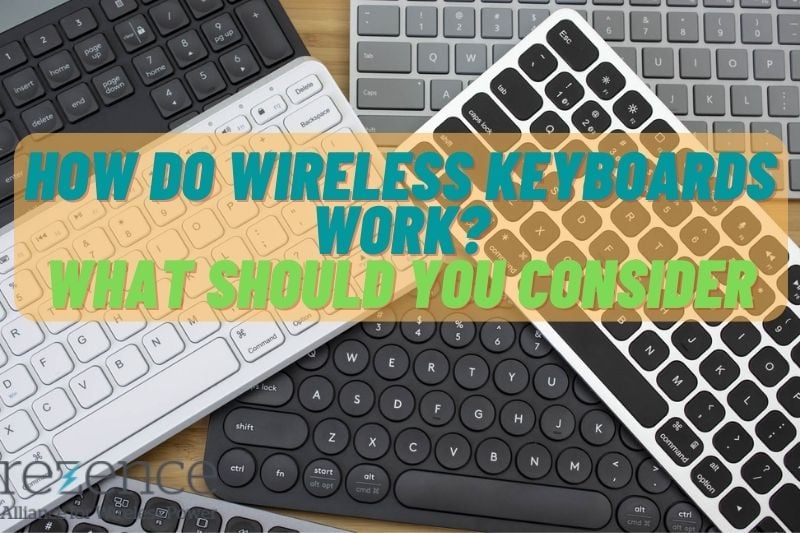What Will You Use Your Keyboard For?
Not all keyboards are created equal. Consider what you’ll primarily be using your wireless keyboard for to find the best keyboard. Here are a few common use cases:
- At Your Desk: If you’re planning on keeping a wireless keyboard at your desk, then ergonomics and style should be your main focus. You might also want to look into extra features like RGB lighting or Logitech Flow (a platform that allows you to use a keyboard on three devices simultaneously).
- On the Go: If you’re looking for a wireless keyboard to use with your tablet or laptop, you should focus on slim form factors. You may even want to consider a tablet keyboard case.
- From the Couch: A wireless keyboard with a built-in trackpad is the best way to control your smart TV or media center.
- For Gaming: Most hardcore PC gamers use a mechanical keyboard, sometimes with programmable keys and RGB customization.
How Do Wireless Keyboards Work?

A wireless keyboard sends keystrokes from the user through an RF (radio frequency) connection to the computer, emulating the actions of standard keyboards which are connected with wires directly to computers.
The RF transmitter in these devices is usually placed in one of two small enclosures within the keyboard itself, either directly under each key or at one end of the keyboard, concealed beneath a window located on top.
The latter design allows users with limited hand mobility to move their fingers between keys without moving the entire keyboard. This design is perfect for those who want to type without having to move their hands around the keyboard.
When a user presses a key on the wireless keyboard, it sends an electrical current through the metal contacts of the switch, which then closes a circuit and sends a radio signal to the computer. The keyboard contains a microchip that stores a code for every key, allowing the user to type wirelessly.
When the computer receives this code, it translates it and sends the corresponding letter or number to the currently open program. Some wireless keyboards also come with a built-in touchpad or trackball, which can be used as a pointing device instead of a mouse.
These input devices allow users to work on their computers just like they would on a laptop by sending signals to the computer that are interpreted as cursor movements.
Types of Wireless Keyboards

Optical Keyboard
An optical keyboard uses a light-emitting diode (LED) to create a beam of light directed at a photosensor on the other side of the key. When the key is pressed, the LED’s light is interrupted, and the sensor detects this change in light.
This USB keyboard is plug-and-play with any computer that has a USB port – no extra software or drivers required!
Bluetooth Keyboard
A Bluetooth keyboard is a type of wireless keyboard that uses Bluetooth technology to connect to devices such as smartphones, tablets, and laptops. Bluetooth keyboards don’t require cables or receivers, and can usually be paired with up to three devices simultaneously. While most Bluetooth keyboards are compatible with various operating systems, some may only work on certain devices or specific versions of an OS.
RF Keyboard
An RF keyboard is a great way to wirelessly send keystrokes to your computer. It doesn’t require any cables or receivers, and can be used with any computer that has a USB port.
This keyboard type is popular for its low price and compatibility with a wide range of devices. However, some users find that it can be susceptible to interference from other electronic devices.
Solar Keyboard
A solar keyboard is powered by energy from the sun, making it environmentally friendly as it doesn’t produce any waste products. The solar panels on the keyboard collect energy from natural or artificial light and use this to charge a built-in battery, eliminating the need for cords or batteries.
No matter how dark it gets, your keyboard can always be used thanks to its rechargeable battery. Plus, some keyboards even come with a built-in USB port that can charge other devices, such as your phone.
Do Wireless Keyboards Need Batteries?
Unlike wired keyboards that receive power from computers, wireless keyboards need batteries to function. You’ll need to insert new batteries in their compartment as indicated in the directions. The great thing about keyboard batteries is that they usually last for up to three years. However, the length of time they last can vary depending on the user’s experience. Replacing the batteries is not something to worry about.
How Far Do Wireless Keyboards Work?

Although most wireless keyboards have a range of up to 30 feet, you might not be able to get a good connection if you’re more than 10 feet away due to interference.
If you’re having trouble with keyboard connectivity, try the following:
- What could be causing your keyboard range issues? It could be the cheap keyboard you’re using, old software, or short battery life.
- Be sure to check your keyboard batteries and replace them if the power is running low.
- To get the best signal from your wireless receiver, keep it in a clear line of sight to your computer.
- When using the wireless keyboard, unplug other USB devices from the computer.
- To avoid interference from other electronic devices, keep them away from the wireless keyboard while in use.
- Make use of a range extender to get the desired range.
Advantages of wireless keyboards
The benefits of using a wireless keyboard instead of one with cords attached to your computer are discussed below.
Comfortable posture
Working on a clear and neat desk makes it easier to position wireless keyboards for a comfortable sittin posture. Unlike wired keyboards that limit you in terms of where it should be placed, wireless keyboards can be set well central to the body to minimize the chances of suffering from injuries, pains, or aches.
Clutter-free workspace
If you’re tired of dealing with tangled wires every time you want to use your keyboard, opting for a wireless model will be a relief. Wireless keyboards sync with your computer without any cables, so you can keep your workspace more organized. Plus, you can type from a distance if you need to.
Mobility
More and more people are choosing wireless keyboards for their convenience and portability. With a wired keyboard, you have to be close to the computer to use it, but with a wireless keyboard you can type from anywhere in the room – or even from bed or while traveling.
Disadvantages of wireless keyboards over the wired
The above advantages do not mean the wireless keyboards have it all. Here are some drawbacks of bluetoothkeyboard:
Lag and latency
Wired keyboards offer a fast, reliable way to transmit information, unlike their wireless counterparts. The delayed transmission could be due to poor connection or interference from other electronic devices. When you experience such, it is always good to check that the batteries are still working well. Remove any other device that can interfere with signal transmission.
It takes time to configure
Wireless keyboards require a configuration in order to connect to a computer, which can take a few seconds. This can be seen as a drawback compared to wired keyboards, which work immediately once plugged in. Some users may also find it challenging to set up the wireless keyboard.
Power usage
Wireless keyboards need either rechargeable or non-rechargeable batteries to work. Not only do batteries add to the cost of maintaining the keyboard, they can also be a chore that many people tend to forget. This means you might run out of power when you need it the most. In such a case, wired keyboards take preference as they draw power from the PC.
Cost
Wireless keyboards are often more expensive than wired keyboards. This could be due to the fewer models that reduce the competition. This leaves the consumers at the mercy of manufacturers. Besides, the fact that wireless keyboards utilize the latest technology makes them relatively expensive. Note that replacing the batteries and buying the chargers could add to the cost in the long run.
What Should You Consider When Using a Wireless Keyboard With Your Home Computer?

As long as you’re happy with the mechanical qualities of the keyboard, there’s very little to worry about. Modern wireless keyboards are hard-coded to their hosts, although this can be changed with the appropriate instructions. Because of this hard-coding, you can avoid having your keystrokes show up on a nearby computer (although it can still happen occasionally). If this does occur, simply change your hard-coding.
Some keyboards have no power switch and self-activate when a key is pressed. To conserve battery, there is no Lock LED panel, but a single LED blinks to tell you it’s time for a battery change.
If you’re looking for a keyboard that can be used in a wide variety of workplaces, you’ll be able to find over a dozen of the same brand and model keyboards that will work in your setting.
There should be no conflict with a router or other wireless device in the home. If the microwave oven is causing problems, it may be time for a new one.
Which one is better wireless or wired keyboard?
There are advantages and disadvantages to both wired and wireless keyboards. Wired keyboards tend to have less input lag, and are less likely to experience interference. However, they also require batteries. Wireless keyboards, on the other hand, don’t have wires, making them more versatile. They also tend to have longer range.
FAQs

Can you use a wireless keyboard on a laptop?
You can connect a keyboard to a laptop or tablet using a wired, wireless, or Bluetooth connection. You may need adapters to connect a wired or wireless keyboard to a tablet.
Are wireless keyboards good for gaming?
Wireless keyboards can give you an edge in competitive gaming if you invest in a model that is designed specifically for that purpose.
Can you use an ipad as a wireless keyboard?
To control your laptop or desktop PC wirelessly using your iPad, you’ll need the free TinyMouse app, an active Wi-Fi connection, and the Desktop Streamer software.
Can I get a replacement usb for my wireless keyboard?
If you lose the USB receiver for your wireless keyboard, you won’t be able to use it. However, some models of Logitech wireless keyboards can be used with a new receiver.
Conclusion
As you can see, there are many benefits to using a wireless keyboard. They are convenient, easy to use, and can help you save space on your desk. If you are looking for a new keyboard, consider a wireless model. You won’t be disappointed.
Finally, thank you for reading this article and don’t forget to visit Rezence to stay updated.