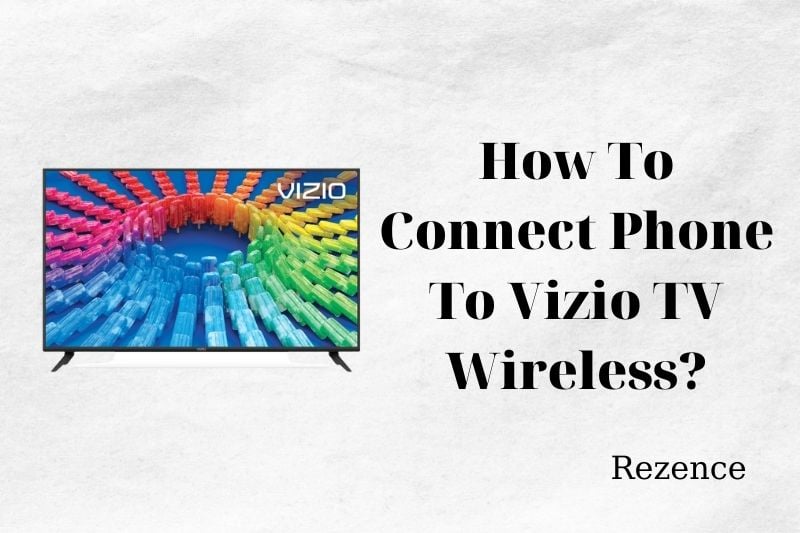What Is The Vizio Smartcast App?
You can use VIZIO smartcast app to navigate your viewing experience from your smartphone. You can even browse and find movies, songs, live streaming, and many other things through multiple apps at once. You have many options, such as display settings, play/pause, power ON/OFF, etc.
The VIZIO smartcast app brings together all the best content from various platforms, making it easy to use.
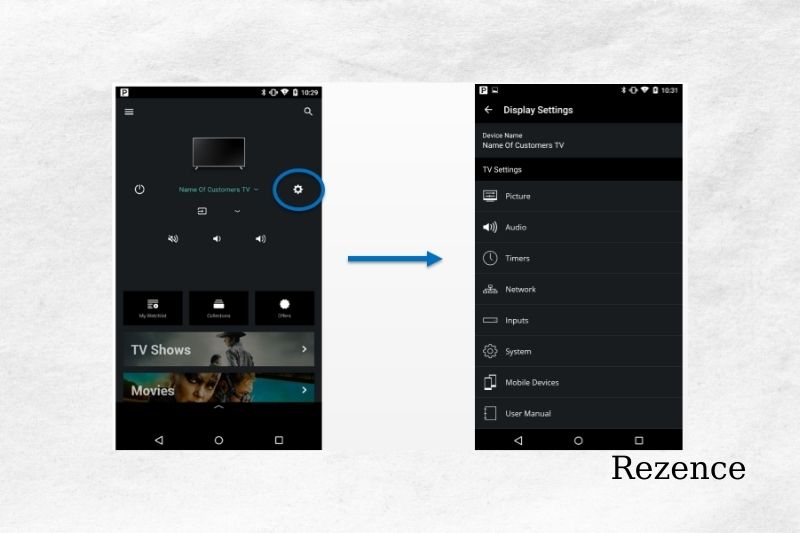
How To Connect Phone To Vizio Smart Tv Wireless?
These steps are easy to use and don’t require you to sideload or install any third-party apps on your Android smartphone. You can stream content even without Vizio SmartCast Mobile, Google Home, or any other casting application. Let’s get to it.
- Your Vizio Smart TV is the first to go
- Open the settings menu on your Android device and search screencast/screen mirror/smart view/screen sharing/wireless display.
- Different Android devices will have different names for the option.
- Next, tap on the option.
- Now, your Android device will search for wireless displays it can project.
- You can find your Vizio smart TV by selecting it from the list.
Now, you can connect the Android device to Vizio’s smart TV.
You can mirror any content you want with screencasting enabled on the Vizio SmartTV. You might have to use a mobile-only plan to access streaming services.
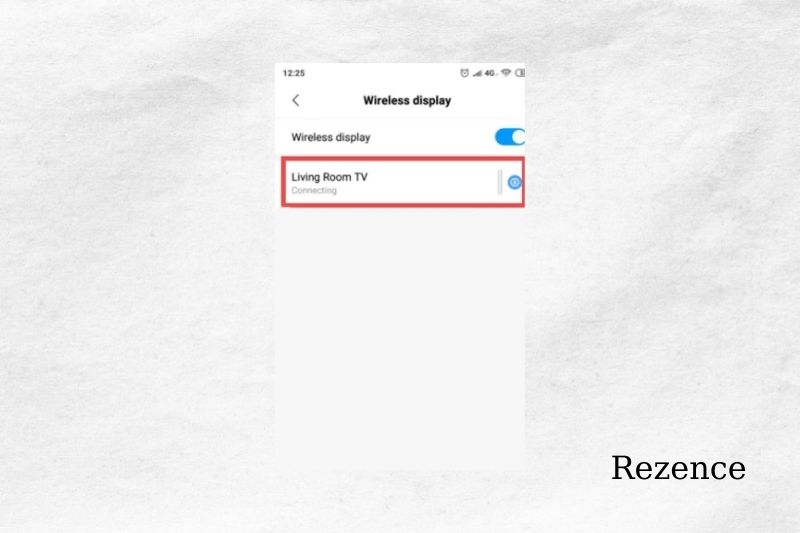
How To Connect iPhone And Vizio Smart TV?
It is important to ensure that both your Vizio Smart TV and your iOS device are connected to the same Wi-Fi network.
- AirPlay will now be enabled on your Vizio Smart TV.
- This can be done by pressing the home button on your Vizio TV remote.
- Click the Extras tab at the top right of the screen.
- Scroll down and choose AirPlay. Now you can turn it on. Select On.
- You will need to open the Control Center on your iOS device.
- Simply tap the Screen Mirroring tile.

- Now it should display a list with AirPlay wireless displays. Choose your Vizio Smart TV to be added to the list.
- Now, the Smart TV will show you a 4-digit code. It will be saved to your iOS device.
Now your iOS device is connected to your Vizio Smart TV.
Here are some things to remember.
- The AirPlay feature should be enabled on your Vizio Smart TV. It should also run the most recent software version.
- Your iOS device must be running iOS 12.4 or higher.
How To Connect PC To Vizio Smart Tv
You can screencast from your Vizio Smart TV using a Windows PC. You can browse the web, view presentations, play games, or do other productive work on your large screen Vizio Smart TV.
Google Chrome can be launched on your Windows 10 computer. You can download it immediately if you don’t already have it. You will need to ensure that your Vizio SmartTV and your computer are connected to the same Wi-Fi network.
- Once Chrome is open, click the three dots menu to the right of the search bar.
- Select Cast from the popup menu
- It will then bring out the casting tray and begin searching for wireless displays connected to the Wi-Fi network.
- Select your Vizio SmartTV when you see it.
- Chrome will ask you whether you want to cast Google Chrome or the desktop.
- Selecting Chrome will only allow you to cast the browser, while selecting Desktop will let your cast the entire system.
This is how you can connect your Windows 10 PC with your Vizio Smart TV.
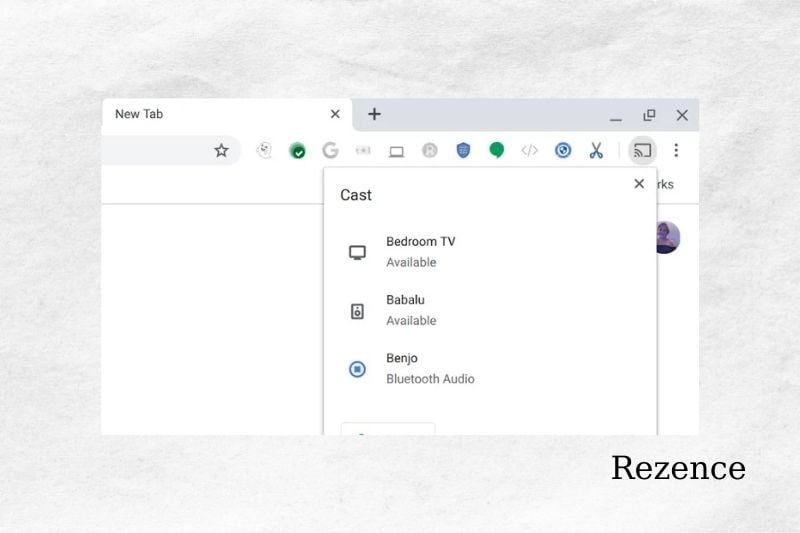
FAQs
My Devices Are Not Listed In The List Of Devices Available?
VIZIO SmartCast Mobile App uses the Wi-Fi network at home to pair and find your devices. If you don’t see the device you are looking for, either your phone hasn’t been connected to your network or your TV or soundbar hasn’t been connected.
Can I Control More Devices?
Yes. You can select a device from the top of your screen. You can add other devices to the app and control them.
Can Multiple Devices Be Paired To The Tv? As A Family Member’S Phone?
Yes, you can. Download SmartCast Mobile App on the user’s device and follow the exact steps.
Do I Have To Pair My Phone To Use Google Chromecast And Apple Airplay?
No. These features will also work without SmartCast Mobile. You can play content as long as your TV and your Cast/AirPlay devices are connected to the same network.
Why Doesn’t My Vizio Tv Connect To My Smartphone?
Reboot both devices if the application doesn’t cast. This will allow you to power down the SmartCast Display and Sound Bar and turn on each control device (phones, tablets, or computers) before turning them back on.
Turn on the network. This is done by unplugging the router’s power cord for between 5-10 seconds. Then, reconnect the power.
Is Vizio Compatible With Bluetooth?
VIZIO TVs currently support Bluetooth LE. This low-energy form of Bluetooth allows you to pair the VIZIO SmartCast mobile application with your smartphone or tablet to control the TV.
How Can I Activate Smartcast For My Vizio Tv?
You can access the SmartCast TV’s home screen using the “V” button on your remote or the input button. Select the magnifying glass icon from the menu bar that appears at the top. You can now manually input your favorite TV show or movie using the IR remote.
Conclusion
Now that you know how to connect an Android, iOS, or Windows device to your Vizio Smart Tv, you can start enjoying the content on the large screen and audio output from the TV. From there, you can use your device as a remote to navigate around the Smart Tv content.
Rezence hopes you found this helpful article, and let us know in the comments below if you have any questions.