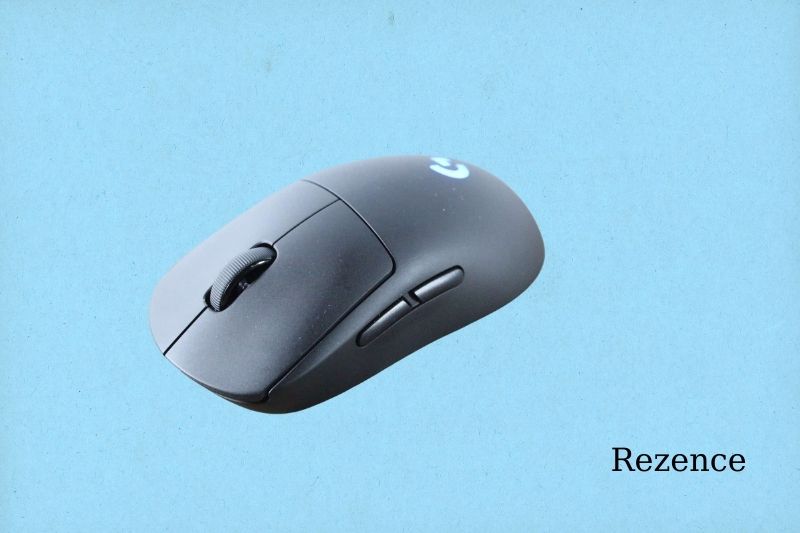Razer Viper Ultimate vs G Pro Wireless are one of the wireless gaming mouse leaders. How do you decide which one is best? So, let’s get started!
About The Gaming Mouse
Logitech and Razer both offer high-quality gaming wireless mice. Rezence can help you choose the right mouse for you.
Logitech G Pro Wireless

Since its debut, the Logitech G Pro Wireless mouse is a huge success. The wireless mouse is easy to use and has a simple design that both professional and amateur gamers can use.
The Logitech G Pro mouse can also be used for office work. The wireless mouse is very comfortable because it can be used with different hand sizes and grips.
It is highly recommended due to its low click latency, ambidextrous design, and high quality. The wireless gaming mouse can be used wirelessly or wired, but wired use can be restricted.
Pros
- Wireless speed of 1ms
- Uses HERO 16K sensor
- Only 80g of weight
- Modular programming buttons
- Memory onboard
- Mechanical Button Tensioning Systems
Cons
- Prices high
- It does not feel aesthetically pleasing
Read related post:
G703 Vs G Pro Wireless: Which Is Better And Why?
G Pro Wireless Vs Superlight: Which Is Better And Why?
Model O Wireless Vs G Pro Wireless: Which One Is Best To Buy?
Razer Viper Ultimate Review
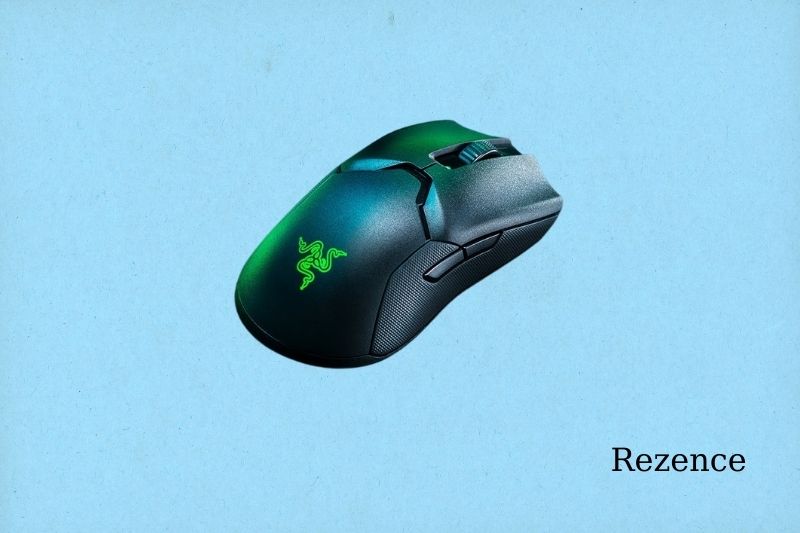
Razer Viper Ultimate can also be used for office work and gaming. It has low latency in wired and wireless gaming modes.
Ambidextrous design allows you to use two buttons on each side. You can adjust the settings to your liking with a variety of programmable options.
This Razer Viper Ultimate wireless mouse is small in size and can be used with all types of grips. Razer Viper Ultimate has a unique charging point that allows you to use a receiver extender.
Pros
- Ambidextrous design
- Convenient wireless charging
- RF wireless connectivity
- It is easy to use
- Lightweight at 74 g
- Amazing RGB dock
Cons
- Expensive
- Wall adapter not needed for dock
G Pro Wireless Vs Razer Viper Ultimate Mouse Comparison
Design
A wireless mouse’s shape is its most important feature. These days, gaming mouse sensors are great, and there’s a lot of marketing jargon to help you get caught up.
You could say that mouse A is better than mouse C because of DPI, or any number of other specifications.
Our top tip is to make sure the shape matches what you used in the past if you like that shape.
Your mouse’s shape is personal. It is not a standard size.
The Razer Viper Ultimate, as mentioned above, has a lower hump than another one and is lighter. Keep that in mind while choosing between these two.
They also have side grips. Logitech wireless mouse’s sides are very straight, which some may find uncomfortably. The Razer wireless mouse’s side grips have very few curves, which makes them more comfortable.
The Razer Viper Ultimate weighs in at 74g, while the Logitech G Pro Wireless is 80g. Although 6g might not seem like much, you will notice the difference when you switch between the two. This is purely a personal choice thing and will not have any major impact on your aim.
Portability
Both mice can be carried around easily. Logitech’s wireless mouse is small enough to be carried in a laptop bag. This Razer mouse is also highly portable. Both have removable wires that can be taken in your bag.
These mice have a receiver slot that makes it easy to store your cable. Both mice are portable on the same level.
Qualitative Construction
Logitech G Pro mouse is a high-quality mouse with the excellent build quality. Each component is made of high-quality plastic. The mouse’s strength is evident when you hold it. The mouse will glide effortlessly.
They are also very durable and don’t rattle. The side buttons can be changed to the left or right. You can also have all four buttons at once.
The Razer Viper Ultimate product, despite its aggressive appearance, is quite light. It is incredibly sturdy, with no gaps or wobbles.
When you press the buttons on the sides, you might hear a slight hum. This may not happen for all models, so limiting the sound to specific models is possible. The side buttons are very reliable, with only the occasional squeak.
Wireless Connectivity
Both mice have wireless connectivity that is good and not exceptional. Each wireless gaming mouse comes with a USB receiver that can be connected to your computer.
The mice can be used as a wired model since they come with a detachable cord. These mice do not have Bluetooth connectivity.
The Logitech G Pro Wireless has an automatic off-timer. This model automatically shuts down your mouse after five minutes of inactivity to conserve battery life.
Weight Comparison
Wireless Gaming mice’ weight can have a significant impact on performance. Professional gamers prefer a light mouse that is easy to control. Some gamers even opt for heavy mice. But the actual difference is in the DPI settings.
The DPI settings must be lower if the mouse is light. A heavy-weight mouse will require a higher DPI setting. This setting determines the precision and control of your mouse.
The Razer mouse is slightly lighter than that Logitech mouse. Both mice are lightweight enough to be used as gaming mice. The former is 74g, and the latter is 80g.
Who Has The Better Button?
Logitech is well-known for making the best primary mouse clicks.
Although the Viper is close, the G Pro beats it in terms o crispness and overall feel. Razer created their buttons, which feel amazing. Logitech remains the king of clicks.
The buttons on the sides are well-matched. Because they are not as well incorporated into the mouse shell, the buttons on the Viper are slightly more challenging to press.
Modular side buttons on the Logitech G Pro wireless are also available. This allows you to remove them and customize your device. The buttons can be replaced with plastic covers.
Clicks feel identical, and there’s no reason to prefer one click over another. It is essential to notice how prominent the buttons are on the Logitech G Pro.
Both mice have a unique scroll wheel, and each mouse has a better one. Because of its small dimples, the Razer Viper scroll wheel is easier to grip.
It’s also easier to press in, so if your scroll wheel is used frequently, clicking for a keybind, the Viper would be a better choice.
G Pro Wireless’ scroll wheel is easier and lighter to scroll, but it is heavier than the click, which can be tiresome for some after long use.
Overall, we prefer the G Pro scroll wheel for browsing but the Viper’s scroll wheel for gaming.
Mouse Grip
These photos will help you make your decision. My hands measure 17.5cm by 9cm in length. This will give you an idea about how your hands will compare to each mouse.
The Razer Viper Ultimate, as we have already discussed, is better suited to claw grip and fingertip players.
Logitech G Pro works better for some claw grippers and palm grip players. This model has a more fantastic hump, so be aware.
These wireless mice are identical in length, so it’s hard to tell the difference. G Pro Wireless provides palm grip players with extra support due to its higher hump.
Razer mouse’s low-profile design means that the hump isn’t in the way of claw and fingertip players.
Battery Life Performance
Both these mice will offer amazing battery life. With the RGB lighting, the Logitech Pro lasts for 48 hours and without it for 60 hours.
The Razer Viper Ultimate, on the other hand, offers about 70 hours of battery life time.
Logitech G Pro wireless may give you a longer runtime per charge. This is due to the Razer’s auto-off timer.
The G Pro goes into standby mode when it is not in use after five minutes.
Sensor Performance
Logitech, Razer, and others use their sensors. This is a wonderful thing about these companies. Razer uses the Focus + sensor while Logitech uses HERO.
Both sensors can be used for long periods without problems. These sensors have no discernible differences. This is not a good criterion to use when making your decision.
Software
Both these mice have software that you will need to be aware of. The software allows you to configure gaming mouse profiles, modify buttons, adjust the DPI, and set RGB lighting.
Razer Synapse 3 the Razer Viper Ultimate uses software. The software allows you to modify the settings of the mouse.
You can configure five profiles on the onboard memory. Razer Synapse 3 software can be used to configure the eight customizable buttons.
Logitech G Pro mouse, on the other hand, uses GHub software. The software works with all G series mice. The software can be customized with five profiles that are stored on the onboard memory.
FAQs About Logitech G Pro Wireless Vs Razer Viper Ultimate
Is Razer Viper Ultimate Wireless Worth It?
It performs well and has very low latency, regardless of whether it is wired or wireless. The ambidextrous design has two buttons on each side. This gives you many programming options. It is durable, well-built, and extremely comfortable with a short back and a rather small body.
G Pro Wireless 2022: Is It Worth It?
Logitech G PRO is a great gaming mouse. It not only outperforms wireless alternatives, but also beats wired options. The Logitech Pro, which weighs in at only 80g and is equipped with the Hero optical sensor, is our top recommendation for gamers in 2022.
Can The G Pro Wireless Be Used For CSGO?
It is a great device for playing CSGO. Logitech has made this model a classic. It impresses not only with its durable and precise technology, but also because of its ergonomic design. The Logitech Pro Wireless gaming mouse is the best, not just for CSGO.
Which CSGO Pros Use Razer Viper Ultimate?
You will feel effortless clicks and glides with this mouse. The Razer mouse is used by professional players: tarik.
Is It Possible To Charge The G Pro Wirelessly With A Wireless Charger?
Gaming Mice with POWERPLAY
Compatible wireless mice can be used with POWERPLAY by the included POWERCORE module. It is compatible with the G903, G703 and G703 wireless gaming mouse. You can easily swap out the magnetic POWERCORE Module and wirelessly charge your device.
Conclusion
It isn’t easy to choose between the two. These mice are distinguished by their grip type.
The Razer Viper Ultimate is the best choice for you if you’re a claw grip or fingertip player. The Logitech Pro Wireless may be more suitable for you if you’re a palm grip player.
If you have any questions, please leave a comment below. Thank you for your reading!