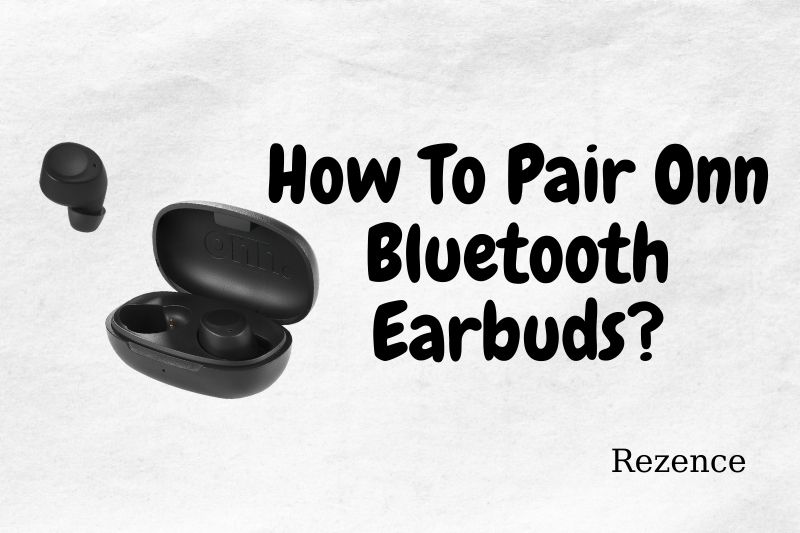How To Connect Onn Headphones
Enter Pairing Mode
We need to know how to set ONN headphones into pairing mode in order to connect with your audio device. The power button on ONN earbuds also serves as the pairing button.
Press and hold power/pairing button until the LED light starts blinking, starting with the bluetooth headphones turned off. Depending on the device, this could take anywhere from 5 to 10 seconds.
Now that your ONN earbuds have entered pairing mode, we’ll focus on what you need to do with your audio device. Make sure your Onn earbuds and audio equipment are close enough to hear each other.

On Your Device, Look For Your Onn Headphones
Now is the moment to pair your headphones with your phone or new bluetooth device after you’ve enabled pairing mode. This is how you may do it on various devices.
Pairing Onn Headphones To iPhone
Go to the settings on your mobile phones. Locate and select the Bluetooth tab. There is an ‘Other devices’ section here. A single tap reveals a list of possible matches. Find your ONN headphones and touch them to connect it.
Pair Onn Bluetooth Headphones With Android
Go to “Settings” to pair your Onn headphones with your Android device. In Bluetooth click on the “connectivity” option and got to Bluetooth settings search bar to save time.
Turn on Bluetooth, and the option of Onn wireless headphones will appear on your screen in a few seconds. To test it out, connect your phone to bluetooth headphones and play some music.
Pair Onn Headphones With Windows 10
- Go to ‘Settings’ and click Bluetooth in the Windows search box
- If you don’t know how to turn on Bluetooth mode on your desktop, go to settings and search for ‘Bluetooth.’
- To connect the headphones, select them.
- After you’ve turned on Bluetooth, you’ll need to click on ‘Add Bluetooth or Other Device‘ which will bring up a new window. In the following window, select ‘Bluetooth’ and wait for a list of available devices to appear on the screen. Select your ONN earbuds from the list to pair them.
Pair Onn Bluetooth Headphones With Mac OS X
- To enable Bluetooth, go to ‘System Preferences‘.
- By navigating to ‘System Preferences‘ in the Apple menu, you can turn on Bluetooth on your device.
- Choose the bluetooth headphones you’d like to pair.
- Wait for your ONN bluetooth headphones to appear on the list of available devices after turning on Bluetooth. Select them from the list and click ‘Connect‘ button to pair them.
This is how simple it is to pair ONN headphones with your electronic gadgets. If you follow these steps carefully, you should have no problems pairing your ONN headphones. When you try to connect the headphones, ensure they are in pairing mode.
Confirm Successful Pairing
The LED light will stop blinking after your Onn Bluetooth headphones have been successfully paired, and you will be able to enjoy your favorite music and movies with high-quality sound!
Trouble Shooting
There might be something else preventing your audio device and headphones from connecting. Make sure to cancel any other active pairings and try again. Often, this one fix is all it takes to get your audio device and headphones working together.
The headphone cannot be turned on
Make sure the headphone is fully charged before you turn it on.
My Bluetooth headphone is not being found by my mobile phone
Make sure the Bluetooth indicator light blinks rapidly to confirm that the headset is in pairing mode. Search again, deleting the existing Bluetooth headphone name from your phone. If you don’t get a search result, restart your phone and headphone, and then try again.
After pairing my Bluetooth headset and mobile phone, it was unable to be connected
Verify that the battery level has not dropped to below 50%. Verify that the headphone is not within 10 meters (30ft) of your phone. Obstructions such as walls and other electronic devices could cause interference that can affect the connection. Move closer to the new device to which you are connected.
I can’t hear anything when I answer a call
When answering calls, check if the Bluetooth headphone is being used instead of speaker. Adjust the volume of your mobile phone. To adjust the volume, press the Vol+ and Vol- Buttons.
I can’t hear anything when I listen to the music
To adjust the volume, press the Vol+ button. Connect the headphone to your mobile phone. Verify that the media is not playing on your phone.
The headphone cannot be charged
Verify that the other end and the charging pin are properly connected. Verify that the charging cable works.

FAQs

What Is Pairing Process For My Onn Bluetooth Headset With The Onb18Aa004?
Hold the power button down until the light turns on. Hold it down until her Bluetooth pairing is complete. According to the user manual, it is a smart gadget, which means you may need to fully charge your headphones before they pair/connect, and it will notify you if the battery low again.
How Can You Reset Onn Bluetooth Headphones?
How to reset ONN wireless earbuds
- Turn off your ONN headphones
- Press and hold the Power button for 10 seconds
- Wait for the red and blue light to turn on.
- Connect to your device.
Is There A Power Button For The Onn Wireless Earbuds
Yes, there is a power switch. It’s located in the middle of the number 3. It is convenient because all functions are located on the same side. If you choose to connect to your smartphone, the middle button acts as an “answer and holdup” button.
What Pin Is Used For Onn Bluetooth Headphones?
We are grateful. I found Movez’s tip to be very helpful. Thanks. To get it to pair, I had to hold the volume buttons simultaneously. After pairing, it asks for a PIN code. It suggests 1234 or 0000.
Why Can’t My Onn Bluetooth Headphones Connect?
Bluetooth devices might not connect if they are not within range or in pairing mode. If you are experiencing same problems, try to reset your Bluetooth devices or have them “forget” it.
Why Does Bluetooth Not Find Devices?
Android phones can be reset by going to Settings > System>> Advanced> Reset Options. You will need to unpair your iOS or iPadOS devices. Go to Setting > Bluetooth and select the info icon. Then, restart your device.
How Can I Get A Bluetooth Device To Pair With My Computer?
Go to Restrictions > Allow network settings to enable network settings for Android. You will not have the ability to turn off blue tooth or turn off Wi-Fi if you enable the “Force Bluetooth” option.
Conclusion
You can now enjoy fantastic audio with a brand new set of ONN headphones, as they are simple to pair with any audio device. These headphones are stylish and fold up neatly in a pouch, making them the perfect accessory for any lifestyle. Rezence hopes you found this article useful and interesting. If you have any questions about any of the products or would like to learn more, we would love to hear from you.