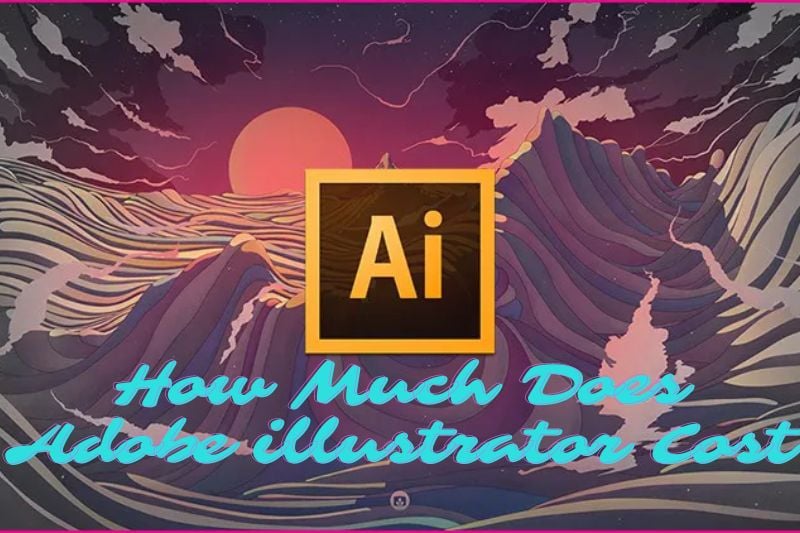Learn how much does Adobe Illustrator cost and what features it has. Discover the different subscription plans and decide which one is best for you.
What is Adobe illustrator?
Adobe Illustrator, a vector graphics editor and design program created and sold by Adobe Inc., had its beginnings in 1985. Developed initially for the Apple Macintosh, Illustrator was later given an upgrade with the launch of Creative Cloud – a subscription service which can be accessed via the Internet on a monthly or annual basis – now known as Illustrator CC.
Adobe Illustrator, hailed by PC Magazine as the best vector graphics editing program of 2021, made its triumphant return on October 26th with the release of its 25th generation of the product line – Illustrator 2022!
Is Adobe illustrator Free?
No more searching for Illustrator—it’s available exclusively with a Creative Cloud membership. Get started with a 7-day free trial and choose from a plan that just includes Illustrator, or a plan that provides access to even more amazing apps!
How Much Does Adobe illustrator Cost?
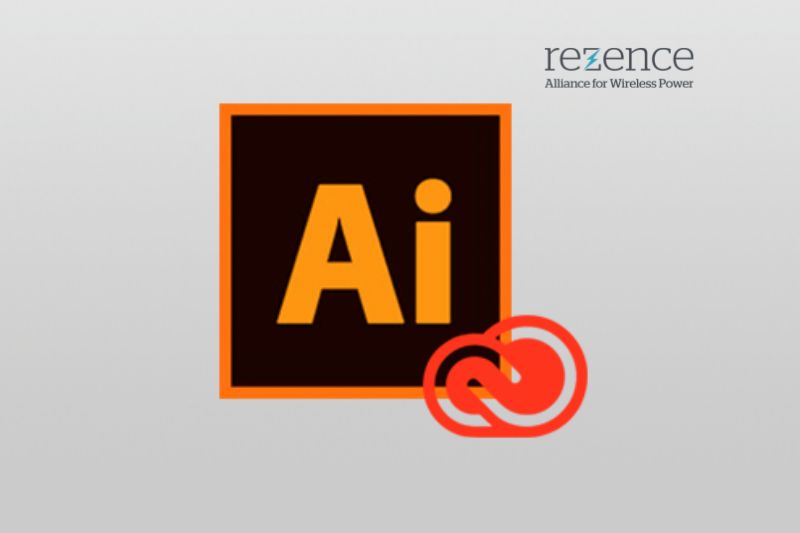
Adobe Illustrator is only $20.99/month for individuals and $35.99/month per license for teams.
Creative Cloud All Apps includes Illustrator as well as over 20 other apps for creatives such as Photoshop.
If you’re an educator, you can get the All Apps plan at a significant discount.
What is the Cheapest Way to Get Adobe Illustrator?
There are three ways to buy Illustrator in 2022:
- Online
- In-store
- By subscription
Illustrator Plan
The Illustrator plan includes :
- 100GB of cloud storage – Back up and share your illustrations so you can always access them and show them off to your friends.
- Step-by-step tutorials – Get an inside look at the creative process of world-class artists as they show you their stunning artwork and teach you new techniques.
- Adobe Express – Web and mobile app that lets you create multimedia content, social media posts and marketing materials.
- Adobe Portfolio – Create a free website portfolio to showcase your illustrations and designs.
- Adobe Fonts – You can choose from a huge library of licensed fonts.
- Behance – Sell your work and get feedback from a thriving community of creatives.
- Creative Cloud Libraries – Get new assets for your illustrative projects.
The Illustrator Single App Plan doesn’t include Lightroom, Photoshop, Premiere Pro, or any of the other Adobe Apps—but it’s still a great value. Most people won’t need any additional apps for their illustration and vector graphics requirements.
Adobe Illustrator provides you with all the tools you need for both basic and advanced vector graphics manipulation. You can even download a free 7-day trial to try it out!
Creative Cloud All Apps Plan – Best For Power Users
You get access to over 20 creative apps, plus essential tools and support from the creative community. You can explore creative options, work on projects and connect with others who share your interest in creativity.
Adobe software such as Adobe Photoshop or even After Effects is likely to be required by professional illustrators. To be able to download these popular apps, you’ll need the All Apps plan.
Other video/photo-related apps included in the Creative Cloud All Apps plan are:
- Adobe Premiere Pro – An excellent desktop video editing software for Mac and Windows that provides users with powerful tools and features to create stunning videos.
- 100GB Cloud Storage – You can backup, share and edit your files across all your devices.
- Adobe After Effects – Visual effects and motion graphics are used to create a variety of visual effects, from animating movie titles to creating VR videos.
- Adobe Audition – Record, edit, mix, and restore audio files for videos, podcasts, and sound effects with professional Adobe tools.
- Adobe Behance – A social media site/app where creators can share and sell their creative work.
- Frame.io – A powerful review and collaboration tool, Lightning-fast media sharing makes it perfect for direct camera to cloud transfers and multiple consecutive projects.
- Adobe Bridge – A media management program that categorizes and edits files in conjunction with other Adobe apps.
- Adobe Lightroom – The best image editing software for all your photo editing, organization and storage needs.
- Adobe Media Encoder – After Effects and Premiere Pro are used to render videos, compressing and converting them into formats that can be used universally.
- Adobe Photoshop – The best graphic design software and image manipulation tool, period. Here’s how to download Photoshop for free.
- Adobe Portfolio – Portfolio building software that is free and online that you can use to showcase your creative work.
- Adobe Fonts – An online service that gives you access to an enormous font library with fonts you can use commercially or for personal projects under a single licensing agreement.
If you need more than just Adobe Illustrator for your creative needs, the All Apps plan is the perfect choice for power users, business owners, and agencies.
If you think about it, you’re getting 20 additional apps and software programs for less than twice the price of just the Illustrator Plan. That’s some serious value for your money.
If you’re a videographer who wants to buy Adobe Premiere Pro, upgrading to the All Apps plan also allows you to use Adobe Illustrator.
Creative Cloud All Apps Plan for Students & Teachers
You can get all the desktop software, mobile apps and web services for less than the price of a single app subscription!
For anyone in education, the All Apps plan including Adobe Illustrator is an obvious choice!
Recent Adobe Illustrator Updates
May 2022 release (version 26.3.1)
3D objects come to life with perspective – add rotation adjustments for a more precise view with Perspective Camera.
You can now add new graphics to the 3D panel by simply dragging and dropping them from the document.
AVIF support is now available in Illustrator! AVIF is an image file format that uses AV1 compression algorithm, so you can now enjoy smaller file sizes and higher quality images.
Illustrator on the iPad: October 2021 release (version 2.0)
- Blend objects – Design unique blends with the Blend tool and give your art an extra touch.
- Vectorize (Technology Preview) raster images – Edit your raster images or sketches with ease, and convert them into vector art objects.
- Transform shapes with the Shape transform tool – Shape up your complex shapes by analyzing and modifying similar lines and curves with the Shape transform tool.
- Stylize paths with the Paintbrush tool – Add a personal touch to your artwork by using the Paintbrush tool to create cool calligraphies and designs.
- Share for commenting – Share your Illustrator document with anyone and stay on the same page by viewing, reviewing and sharing comments.
- Place linked cloud documents – Linked PSD Creative Cloud files can be easily worked on in Illustrator on the iPad. Relinking, updating, or embedding is a breeze, so you
- Rulers and Guides – Arrange text and graphic objects precisely using rulers and guides.
- Capture colours – Choose solid colors to add to your swatches using the built-in Adobe Capture camera.
Adobe Illustrator Discounts
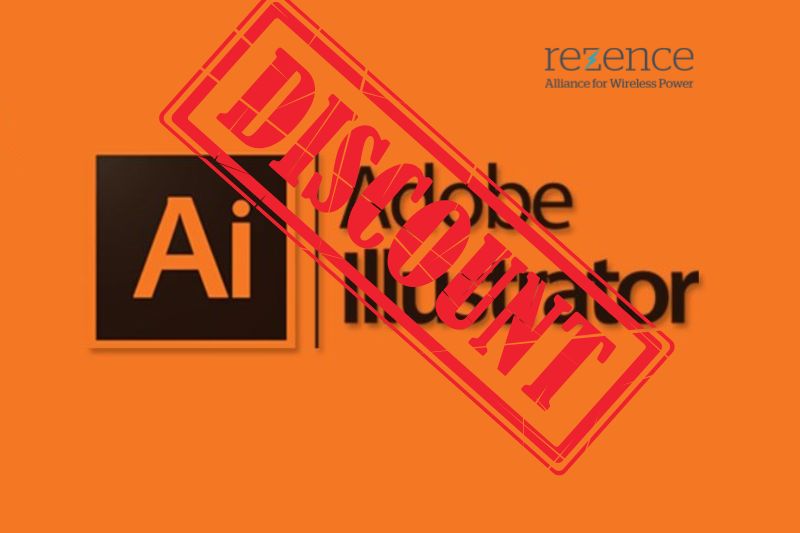
If you’re a student or teacher at any educational institution, you can save up to 60% on your Adobe Illustrator purchase. You can use this discount to buy any software or the entire Creative Cloud suite.
Visit an official site and create a personal account to get a discount. You will have to fill out a form in the Discount section.
To get a discount, make sure you’re officially registered with one of the following educational establishments:
- University or college
- Elementary or secondary school
- Homeschool
How to Get a Discount?
To get a discount, you should be over 13 years old and be registered as a teacher or student at one of the above mentioned institutions.
- STEP 1. Complete the form with the educational institution’s full address.
- STEP 2. Enter the e-mail address of the institution or any other mail domains.
- STEP 3. Please provide a scan of a document that proves you work or study at this institution. It may be: A school ticket, A report card, Deciphering.
- STEP 4. That’s it. Confirm the order and wait for an e-mail with instructions.
Best Alternatives to Adobe illustrator
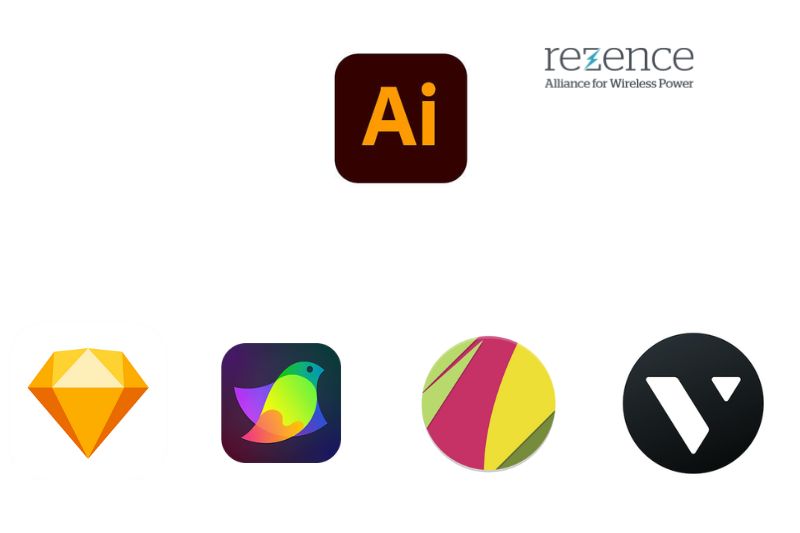
Affinity Designer
Affinity Designer is by far the best Adobe Illustrator alternative I have ever found. These guys have been around for a while, but just recently have been making huge updates to their product lines. I use it every day and it’s amazing!
I use Affinity Photo every day – it’s a great Adobe Photoshop alternative.
The best part is that there’s no subscription fee—it’s a one-time purchase of $49.99. That’s right: a one-time purchase! They have versions for both Windows and Mac.
I have yet to find anything I can’t do in Affinity Designer that I could in Adobe Illustrator. And one of the best things is that Affinity software uses less RAM over time. I had horrible experiences with Adobe Illustrator crashing all the time (even with 24GB of RAM), but Affinity Designer works beautifully every time.
With Affinity Designer and Affinity Photo, you never have to worry about losing your work, thanks to their recovery modes. Photoshop and Illustrator, on the other hand, don’t have such a safety net.
The migration to Affinity is super simple! All you need to do is open your Adobe Illustrator and Adobe Photoshop files in the Affinity software. Then, you can save them in the respective .afdesign and .afphoto formats. Most of the shortcut keys are exactly the same as Adobe, with only a few slight differences. You can even open .webp files!
There’s one little feature that I use all the time as Illustrator don’t have that I absolutely love – “File → New From Clipboard”!
Sketch
I suggest you check out Sketch, the second Adobe Illustrator alternative. Founded in 2008 and based in the Hague, NL, Sketch is a great option for MAC users who are looking for a new design tool. I personally have not used it, but I have heard nothing but great things from friends and colleagues who have migrated from Adobe Illustrator to Sketch.
For just $99.00 annually, you can get all the great news and updates included! You don’t have to pay anything else!
If you’re a MAC user and working with lots of vector graphics and SVGs, this is definitely a tool you’ll want to check out.
Vectr (free)
We also have Vectr! I just recently discovered this free Adobe Illustrator alternative. They have versions available for Windows, MAC, Linux, Chromebook, and an online version. They also have a WordPress plugin.
The Vectr plugin enables you to create and use vectors right from within the WordPress post editor – pretty cool! Just install the free plugin and you can then click into it in the visual editor.
With Vectr, you can do some amazing things with vectors. For example, you can upload the Vectr SVG logo and easily change the layer colors within a second. You could even design your featured image for your WordPress posts right from within WordPress.
“If you’re on a tight budget and need a high-quality vector image solution, I definitely recommend checking out Vectr. It’s the best free solution I’ve come across, and their attention to the WordPress community is exciting.”
Amadine
Amadine is a great vector software tool for Macs that only costs $19.99.
Pixelmator Pro
Next on our list is Pixelmator Pro – a great tool for Mac users that only costs $39.99. It’s perfect for photo editing, but you can also easily manipulate vector graphics with it. As of writing this, it’s the #1 software under “Graphics & Design” in the Mac store.
Gravit Designer (free and pro)
Take your vector graphic design game to the next level with Gravit Designer! This full-featured app works on all platforms and offers a free version with some limitations, as well as a pro version that starts at just $49.00 per year.
Lunacy (free)
Last but certainly not least, Lunacy is a powerful and free vector design tool for Windows, offering all the power of Sketch, including reading and saving Sketch files – without any time limit!
Some of Lunacy’s features include:
- High-quality assets: Icons, photos, illustrations
- Symbols, overrides, and shared styles
- Advanced typography
- Dark theme
- Draw, merge, and align vector objects
- Export assets to PNG, SVG, JPEG, PDF, WEBP, TIFF, GIF, ICO
- Exporting CSS and XAML
- Auto-download missing Google fonts
- UI kit
FAQs
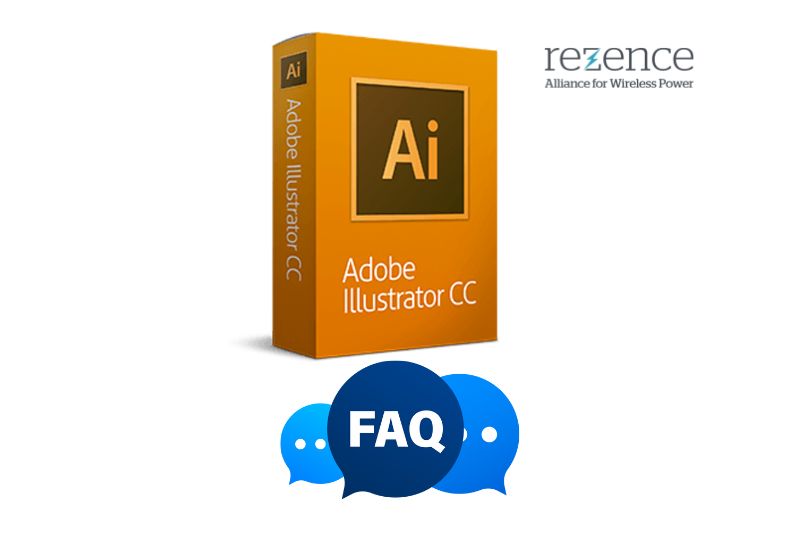
Does Adobe illustrator use GPU?
When you launch Adobe Illustrator, it will default to utilizing your laptop’s integrated GPU – the same one used to power its display. If the add-on GPU isn’t responsible for running the display, Illustrator will instead turn to the integrated GPU for rendering.
Can Adobe illustrator open CDR files?
Unlocking CDR files with Adobe Illustrator is possible, depending on the version of CorelDRAW that was used to create it and if it has been compressed.
How to clear memory in Adobe illustrator?
If your Illustrator is running low on memory, don’t panic! Here are a few tips to help resolve the issue: Firstly, ensure you are using the most up-to-date version of Illustrator – earlier versions may not support larger files. Secondly, reduce the size of your files to help free up memory.
By reducing the amount of memory needed to open files, you can make Illustrator run smoother. To further boost performance, consider upgrading your Illustrator installation; this will provide more memory and better support when dealing with larger files.
How to reset Adobe illustrator?
Reset your Illustrator preferences on macOS to their factory settings by pressing command+option+shift while restarting; on a PC, try Alt-Ctrl-Shift. Super easy and effective!
How to add font to Adobe illustrator?
In the Fonts window, open the File menu and select “Install New Font.” Then, locate the folder containing the fonts you’d like to add to your system. If the fonts you purchased online from Adobe are OpenType, you’ll find them in the directory you extracted them to. Lastly, just select the fonts you wish to install!
Why is adobe illustrator exporting a pixelated png image?
Two reasons could explain why your exported image looks pixelated: the original artboard size in Illustrator didn’t match your desired export dimensions (it was too small) or the export settings gave a lower-quality result.
How to zoom out on adobe illustrator?
Press and hold down Alt and click the middle of the region that you wish to reduce. Subsequently, select View > Zoom In (or View) > Zoom Out for an adjusted view.
Conclusion
Adobe Illustrator is a powerful design tool that can help you create stunning visuals for any project. With its intuitive user interface, easy-to-use tools, and vast library of resources, Adobe Illustrator is the perfect choice for creating high-quality designs. Whether you’re a professional designer or an amateur artist, Adobe Illustrator can help you bring your creative vision to life. So why not give it a try today? Download a free trial version of Adobe Illustrator and start exploring its powerful capabilities. Unlock your creative potential and make something amazing!
Finally, thank you for reading thiss article and don’t forget to visit Rezence for more interesting information.